
Microsoft® Exchange Server Support

CNSPBD provides all kind of service and support for Microsoft Exchange 2003, Microsoft Exchange 2007, Microsoft Exchange 2010, Microsoft Exchange 2013, Microsoft Exchange 2016, Microsoft Exchange 2019.
Active Directory and DNS Considerations:
Active Directory Forest Functional level is set to Windows 2008 R2/ 2012/ 2012 R2 Server native level as required. Create Auto discover record in the DNS that allows Outlook clients to automatically locate mailboxes. Create MX record to forward the email. If we consider an email/spam filter, we may point the MX to the device and route emails to the Client Access Server.
Anti-Spam Firewall Gateway Considerations:
We will install Barracuda Spam Firewall , Model Vx-300 or Open source Linux Spam Firewall –ClamAV, Spamassassin, Simscanner on a Virtual Machine in your network for filtering your incoming and outgoing mail.
Server Roles:
Three Servers box were added as part of the implementation for one for the Active Directory Domain Service, will function as a Global Catalog Server. And another two for additional domain controller which will be installed in Virtual Machine with Hyper-v. The Exchange Server 2010 SP3 with new mailbox roles, hub transport and client access roles will be installed in the physical portion of the server or in the virtual machine. The Exchange server is running Windows Server 2008 R2 X64 Enterprise/Standard and Exchange 2010 SP3 Enterprise/Standard. The following sections specifically identify the function of the roles that will be placed on each server.
The domain controller will be configured with Raid-1 for data recovery and efficient performance. The Exchange Server physical server will be configured with Raid-1 and Raid-1+0.
Exchange 2013 has two server roles: Mailbox and Client Access. During deployment, you can install the server roles on the same server or on different servers. Where you install these roles depends on the number of servers available, their physical capacities, and the layout of your network.
Are you planning to deploy an Edge Transport server role?
In Exchange 2013, the Edge Transport server role is deployed in your organization's perimeter network and outside your internal Active Directory forest. Designed to minimize the attack surface, the Edge Transport server handles all Internet-facing mail flow, and provides SMTP relay and smart host services for the Exchange organization. Additional layers of message protection and security are provided by a series of agents that run on the Edge Transport server and act on messages as they are processed by the message transport components. These agents support the features that provide protection against viruses and spam and apply transport rules to control message flow.
Server Roles Details:
Exchange 2013 includes three server roles; the Mailbox, Client Access, and Edge Transport server roles. Each organization requires at a minimum one Client Access server and one Mailbox server in the Active Directory forest. Additionally, each Active Directory site that contains a Mailbox server must also contain at least one Client Access server. If you're separating your server roles, we recommend installing the Mailbox server role first. The Edge Transport server role needs to be installed on its own computer. It can't be installed on the same computer as the Mailbox or Client Access server roles.
Here's a quick description of each of the servers roles in Exchange 2013:
➢ Mailbox: The Mailbox server includes the Client Access protocols, the Transport service, the Mailbox databases, and Unified Messaging (the Client Access server redirects SIP traffic generated from incoming calls to the Mailbox server). The Mailbox server handles all activity for the active mailboxes on that server.
➢ Client Access: The Client Access server provides authentication, limited redirection, and proxy services for all of the usual client access protocols: HTTP, POP and IMAP, and SMTP. The Client Access server, a thin and stateless server, doesn’t do any data rendering. With the exception of diagnostic logs, nothing is queued or stored on the Client Access server.
➢ Edge Transport: The Edge Transport server role is deployed in your organization's perimeter network and outside your internal Active Directory forest. Designed to minimize the attack surface, the Edge Transport server handles all Internet-facing mail flow and provides SMTP relay and smart host services, anti-spam features, message protection, and transport security for the Exchange organization.
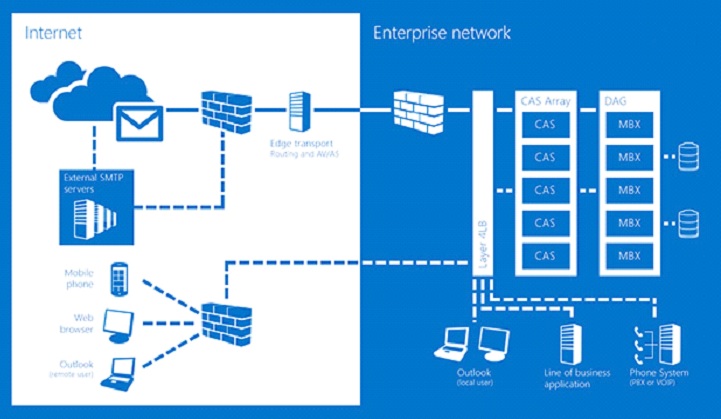
Microsoft® Exchange Server Support
Corporate Network Solutions Team provides instant support to deploy, fix, manage, secure and monitor Microsoft Exchange servers. We are reachable online.
You Break it – We Fix it
Our Exchange Server specialists will log in remotely and fix any issue. Every single changes we do with your approval in real-time and it’s been documented and sent to you. So that you can use it for your future references.
We will take care of all your admin related issues from Outlook to Server. So that you can rely on us completely.
At a nominal cost, you can use our reliable service easily.
You can get in touch with us in minutes of time.
Exchange Server Services
Microsoft Exchange Server Installation
Design, Plan, Assist. Our consulting can help you with minimized cost .
Microsoft Exchange Server Support
Our certified engineers can help your organization move from another mail technology to Exchange Server, We do all type of Exchange Upgrades, Server migration, Cross forest migration and CNSPBD does all kind of migrations.
Microsoft Exchange Server Maintenance
Is Exchange Server running optimally? You want to fix minor bugs, you want to E-discovery search for any audit. We help you A-Z regards Exchange Servers.
Microsoft Exchange Server Migrations:
@ Migration from Exchange 2003 to 2010
@ Migration from Exchange 2007 to 2010
@ Migration from Exchange 2010 to 2013
@ Migration From Exchange 2013 to 2016
@ Migration From Exchange 2016 to 2019
@ Inplace Upgrade From Exchange 2019 to Exchange Server SE
@ Cross forest Migration Exchange 2007 to 2010
@ Cross forest Migration from Exchange 2010 to 2010
@ Cross forest Migration From Exchange 2010 to 2013
@ Cross forest Migration From Exchange 2013 to 2016
@ Cross forest Migration From Exchange 2016 to 2019